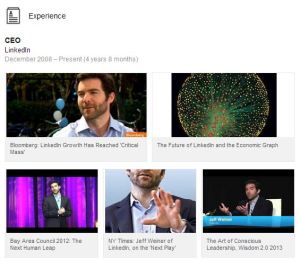The key to being better at anything is consistency. Whether you’re choosing a New Year resolution or having a quarter-life-crisis in June, identify a few simple things that you can develop into habits and build skills that will help you overcome career-changing and challenging situations.
1. Become a better writer
Writing is a simple way to improve communication overall. Committing to becoming a better writer will strengthen your communication skill and it will last forever. Start a blog to share your ideas with the world. I suggest WordPress or Tumblr to build a base with. Both are well known and easy to use.
Writing a journal is an alternative, low-pressure way to regularly write without the pressure of making your thoughts and writing available for public consumption. I recommend (and personally use) Day One, a digital private journal. It has a mac app for my computer and an iPhone app for jotting down quick thoughts on the go.
Make it measurable: Aim for at least 1 post a week.
2. Volunteer for something new
Volunteering gives you an opportunity to polish your skills while helping others. There is no better way to learn and grow than when you’re work is helping others. Choose an activity where you’ll get to meet new people with similar goals. Bonus: it strengthens your network.
Make it measurable: Sign up for 1 volunteer activity this year.
3. Pitch a new project to your boss
Suggest an improvement to a process or a new way to help the company you work for. It will give you an opportunity to develop a pitch, deliver it via report or presentation (polishing writing, and/or presenting!) and earn you some respect from leadership. It will probably add a little more work to what is already expected of you but it’s worth it.
Make it measurable: Choose one project in 2014.
4. Read more
It will help you be a better speaker and a better writer – we’ve already talked about that. Plus, by rotating novels and professional literature, you’ll learn while having fun too. Here are some suggestions for some recommended reading. Amazon has a bestseller list that’s worth choosing from regardless!
Make it measurable: Pick something you consider manageable. I’d recommend choosing 6 books in 2014 and switch between novels and professional books. Or if you prefer short form reading, perhaps subscribe to Fast Company and commit to reading each edition or download Zite and commit to reading daily.
5. Relax a little
Every day, the demand for our time will increase and become more valuable, making breaks a priceless opportunity. Don’t let that get out of hand and commit to managing stress by starting today. Taking 10 minutes out of your day to meditate or be alone will improve your overall well-being and give you the chance to recover from stress and other pressures put on you. Find 10 minutes to close your eyes and breathe, whether it’s in the parking lot every morning when you arrive to work or when you finish lunch. If the peace and silence is too much for your busy and active-prone style, walk around your work for a few minutes before or after a bathroom break. Take time for yourself for 10-minute intervals, 1-2 times per day for yourself.
Make it measurable: Build it into your day – Schedule it ahead of time and make it daily.
6. Find a mentor
A mentor is someone you can lean on for advice and can guide you based on experience. Don’t feel uncomfortable about asking for someone’s time because more than likely, they’d like to help. At the same token, if you have a mentor already and don’t feel as if you need another, decide to mentor someone else. Teaching is the best learning.
Make it measurable: Find a mentor, or seek out someone to mentor this year.
7. Subscribe to a podcast
Or five. It doesn’t matter. Find a news radio that you enjoy and keep up with the world while multitasking. Maybe it’s during your daily walk or on the way to work. It’s a different way to consume news and it will likely diversify what you know and learn a little more this year.
Make it measurable: Listen to the news round up on Stitcher at least once a week.
8. Invest your earnings
If you haven’t started investing your money, now is the time. I’m no financial planner and won’t pretend to be but I urge you to meet with a financial planner and ask about long-term investments like Roth IRA accounts, the 401K your company may offer, and how to pay off your debt if you have it.
Make it measurable: Meet with the adviser and set up your long-term saving and investment accounts. Find the appropriate amount of money of your earnings to invest or save. Many recommend 10% or more. You can find a list of qualified financial planners on the Chamber’s website.
9. Be humble
Oh how arbitrary you say? Humility is the quality of being modest or respectful. It’s also one of the top recommendations of Warren Buffet to young professionals. Recognize what you don’t know and what you can learn from others. Yes, this will be a hard one to measure but we will.
Make it measurable: Make a mental list (or a journal!!) of people you interact with daily and things that you think they’re good at. In conversation, ask them questions about how they do things and advice about things you think that they’re good at.
10. Sign up for a 5K
I’m biased because I’m a runner but I think everyone should try it because everyone can do it. You can literally run everywhere at any time with no need for a gym membership or special equipment. Start by downloading Couch to 5K on your iPhone or Android and make a commitment by finding a local race or color run. Signing up will hold you to it and you can make it a bucket list activity.
Make it measurable: Easy! Complete the race.
Tags: Change, Community, development, Giving Back, Growth, leadership, networking, Professional, work